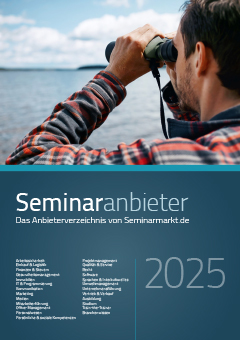Seminare zum Thema Server
Auf Seminarmarkt.de finden Sie aktuell 2.912 Schulungen (mit 14.125 Terminen) zum Thema Server mit ausführlicher Beschreibung und Buchungsinformationen:
Filtern/Sortieren
Ergebnisse sortieren
Themenbereich
Seminartyp
Preis in Euro -
Termin -
Sonderpreis
Themenbereiche:
- Arbeitssicherheit
- Ausbildung
- Branchenwissen
- Einkauf & Logistik
- Finanzen & Steuern
- Gesundheitsmanagement
- Immobilien
- IT & Programmierung
- Kommunikation
- Marketing
- Medien
- Mitarbeiterführung
- Office-Management
- Personalwesen
- Persönliche & soziale Kompetenzen
- Projektmanagement
- Qualität & Service
- Recht
- Software
- Sprachen & Interkulturelles
- Studium
- Train-the-Trainer
- Umweltmanagement
- Unternehmensführung
- Vertrieb & Verkauf
- alle Seminarthemen